Aceable Driving Log
Objective
Provide an easy to use and DMV friendly way for parents and their teen’s to record their driving hours while keeping users engaged in the Aceable app.
Research
A brief overview of the research conducted before and after designing the new driving log feature:
Teen Concerns
User Testing
State Requirements
Parent Needs
State Requirements:
Each state has different requirements when it comes to their behind-the-wheel instruction. To ensure we were creating a flawless experience for our users that gave them peace of mind that they know how to complete their driving logs, we had to research each individual state’s requirements. This meant spending hours scouring state DMV websites and making sure we weren’t leading our user’s astray by providing incorrect information.
Result of Study
Luckily, we found that only a few states had different requirements that would have to be treated as edge cases while building our new features.
Parent vs. Teen Concerns
To better understand who we are designing for, we did a quick persona building exercise to discover what the concerns of a parent would be during this process vs. the concerns of a student. The main issues to come out of this exercise were:
Result of Study
Parents and students both want an easy way to complete this phase of driver’s ed without adding additional stress to an already stressful experience.
Flow Diagrams
Before designing the new driving log, we wanted created several flow diagrams to understand how both parents and teens could access and user our new driving log.
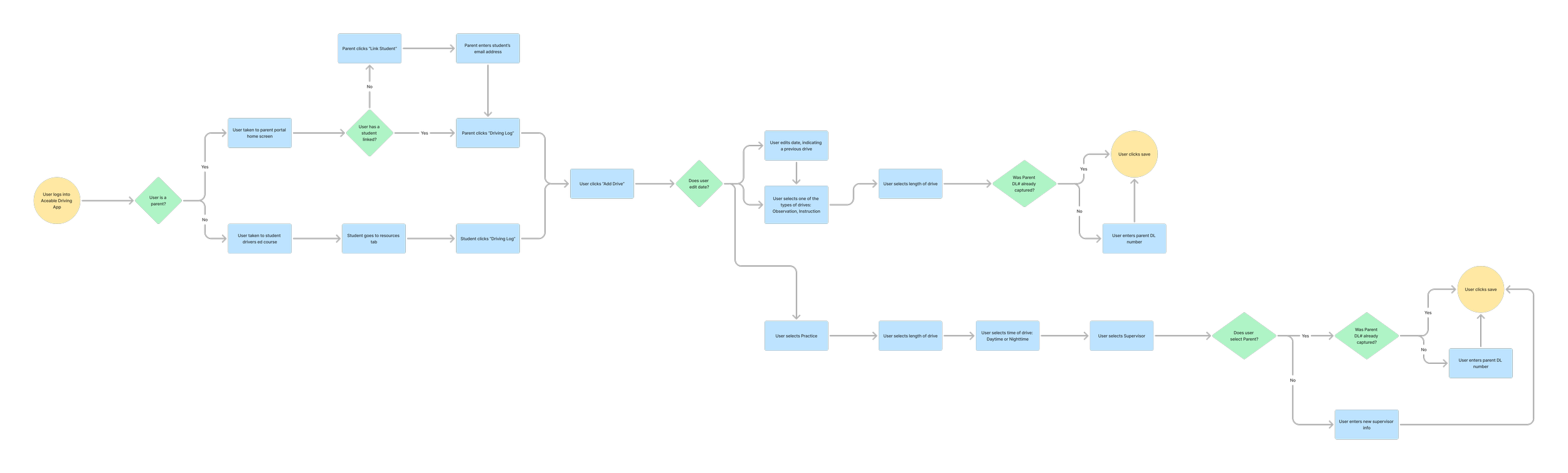
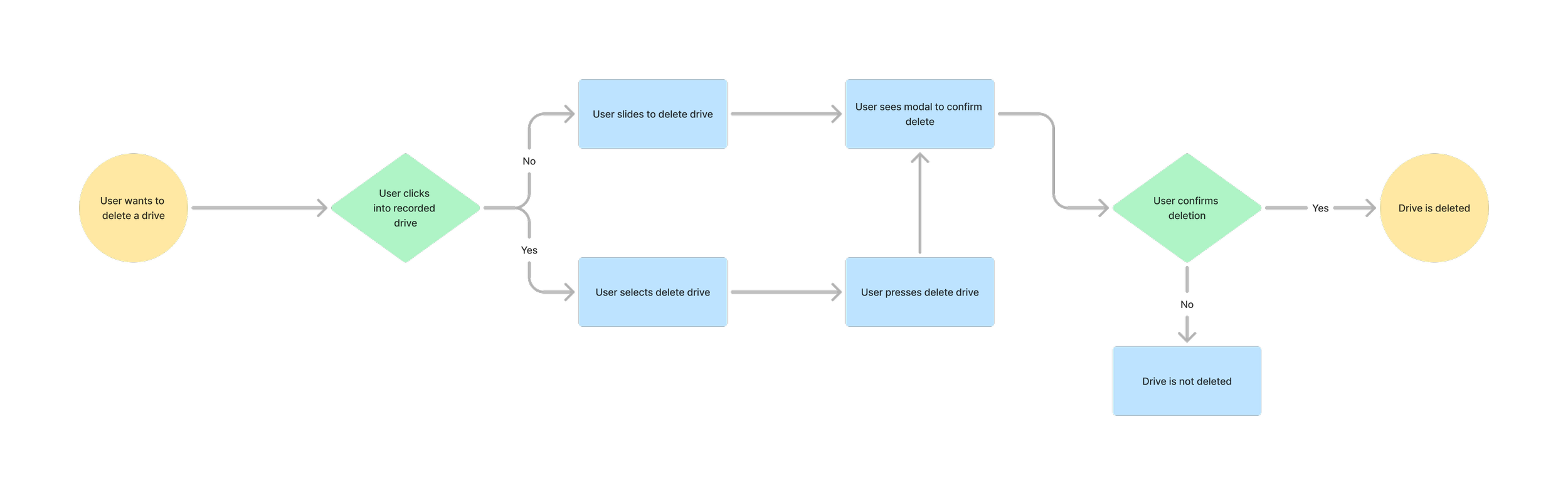
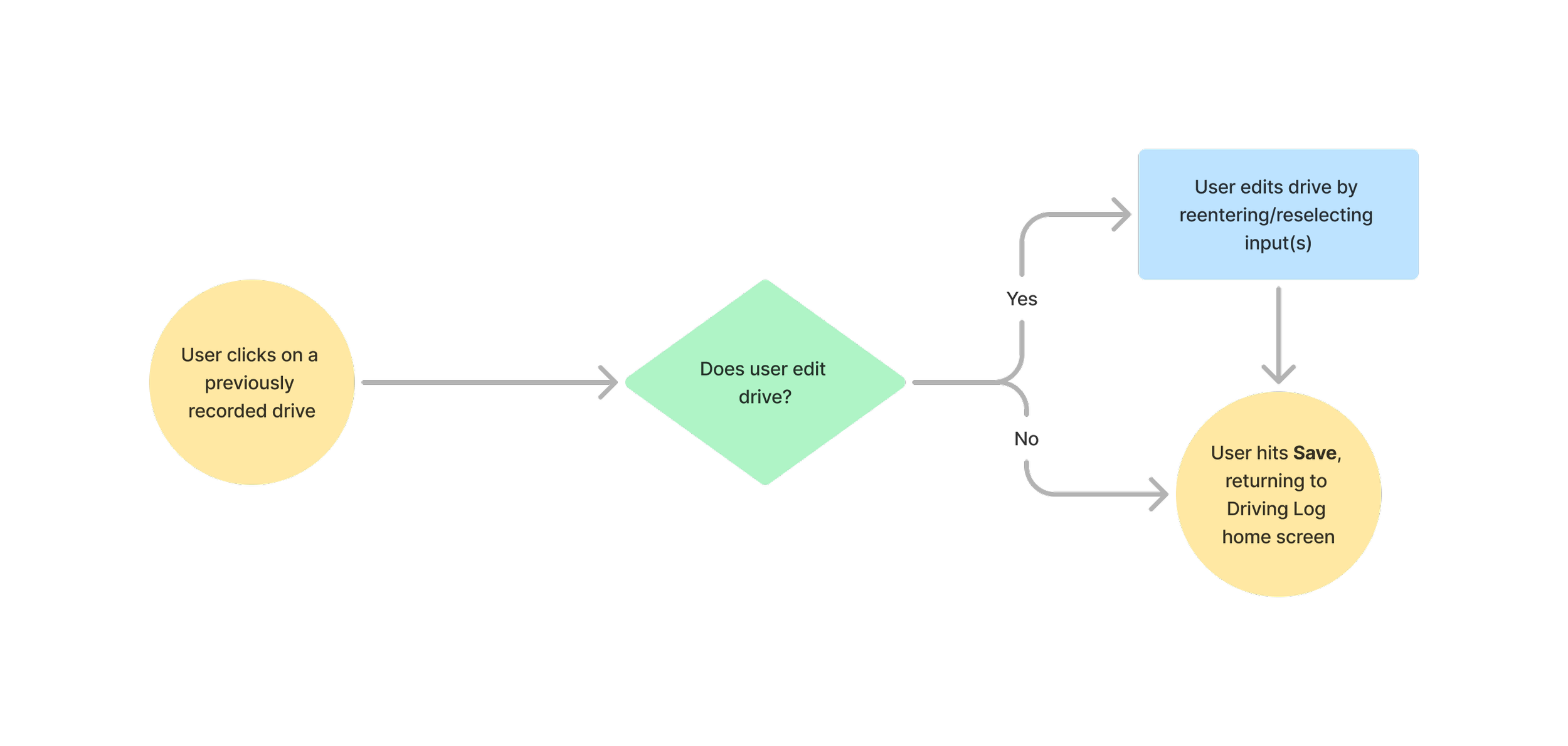
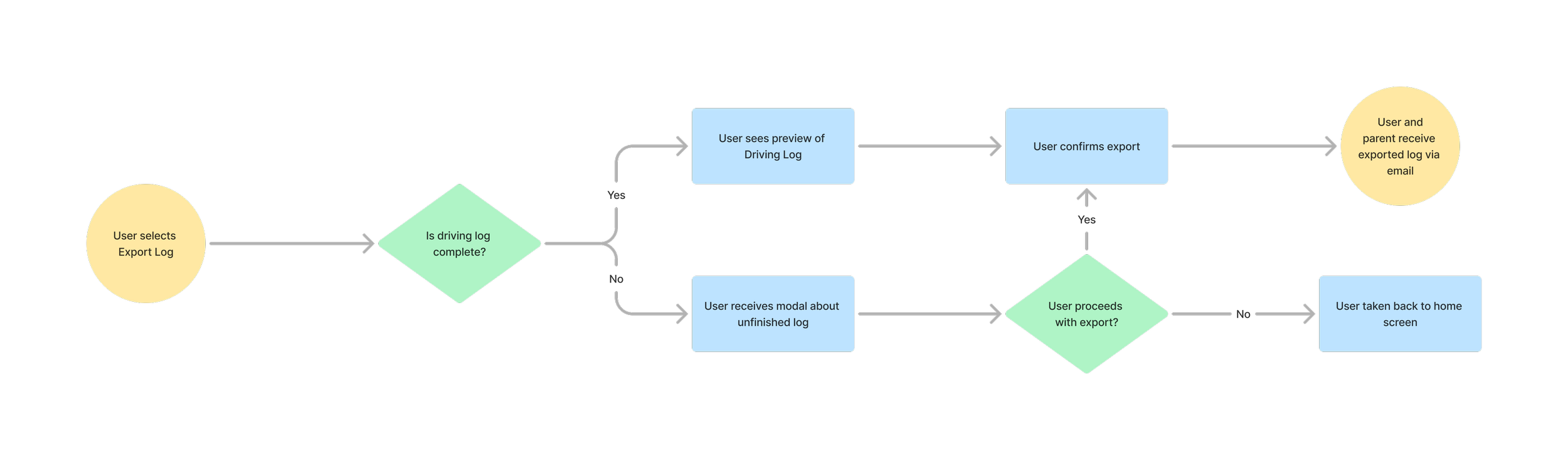
UI Ideation
Before moving to the computer to begin digital wireframing, we started with a few rough sketches to help decide the new design components required for the driving log. This helped with coming up with quick and simple solutions that could be bought to Figma for further ideaiton.
Wireframing
The most difficult part of wireframing for the driving log was figuring out how to best visualize progress. While progress bars are used in other parts of our app, they didn’t feel as though they fit for this feature and we wanted this to almost be a gamified version of tracking progress. Below are the different iterations we worked through.
Final Designs
From research to wireframing, we ultimately came up with a solution that, once tested with users, led to an extremely successful launch.
Welcome Screen
Within our Parent App we added a simple and easy button to access the driving log on the parents side. By doing this, we are limited a parent’s need to access their teen’s phone and providing a way to track hours in real time while their teen practices behind-the-wheel. This driving log also seamlessly connects to their teen’s driving log so both parent and teen are in sync.
Driving Log Home
After several iterations of how to show progress, we ultimately decided on progress rings that fill in as a user completes drives. This allows us to track multiple required types of drives, and also provides a clear visual representation of progress. We also decided on a progress bar to track overall progress through the behind-the-wheel experience. From here users also have access to their recorded drives, drive types, and lengths. We wanted the home screen to be a one stop shop for tracking, reviewing, adding, and exporting the driving log. During user testing, many users reported the ease of use as their favorite aspect of this new feature.
Adding a Drive
Another goal we had while designing the driving log feature was to have the same page for all types of drives, the only differences being what expands once a user selects a drive type. For example, if a user selects practice, they will see an additional section for time of day.
While the date will always show as the current date upon accessing this screen, users will also have the option to change the date in order to record previous drives.
Additionally, some states require users to enter their parent or guardian’s driver’s license number, and to limit frustration of reentering this information every time a drive is recorded, we worked with our engineers to ensure that, once entered the first time, that parent’s information will be saved for future use. Not only does this prevent parent’s from having to pull out their license after every drive, but it limits a teen’s need to ask for it.
Exporting a Driving Log
This feature wouldn’t be useful unless we also provided a way for users to export their driving log and bring it to the DMV. Once a user has completed their required behind-the-wheel training, we offer users a DMV approved PDF with all of the necessary information they will need in order to move forward in their driver’s licensing process. This log is easy to access, sends directly to their email and can also be downloaded onto their phone.







